

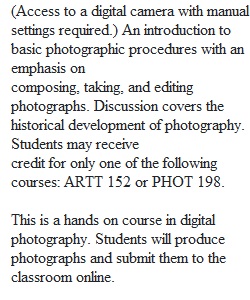
Q Instructions Assignment 1: Part 2: Focal Length (aka Zoom) (30pts) • Photograph in auto or P mode. (If you have experience and are more comfortable photographing in Aperture Priority, Shutter Priority, or Manual Mode, please do so!) • 8 photographs total o Take 4 using small focal length. o Take 4 using large focal length. Some things to keep in mind • The choice of focal length (otherwise known as zoom) affects more than just the scope of the image. It also alters perspective, shape, and apparent distance between objects. The focal length choice can change the image, and its meaning, dramatically. • Take pairs of photographs of the same subject or object with different focal lengths. Stand in the same position and change focal lengths (for example, take the first image zooming out using 28mm and the second zooming in using 105mm. Don't worry if you can't see the exact focal length numbers, flickr will record the data and you can see it once the photo is uploaded.) • Try to keep the composition the same for each pair of photographs. You may need to physically move closer or farther back to keep the composition similar (i.e., if you are taking an image of a landscape using a short focal length first, use a long focal length to photograph the same scene but do not move from your position). • Make sure you are changing your focal length for each pair of images you are photographing. • Watch out for camera shake! When hand holding your camera the shutter speed should match or exceed the lens focal length. If you wanted a sharp, shake free shot with a 50mm lens your shutter speed would be 1/50th sec or faster. Many professional would even say the number should be doubled! • You are making art...even if you are practicing technical and compositional elements, content still matters! Turning in Your Assignment • Look at the tutorials in the Course Resources section on how to create a Flickr account and album. • Create a new Flickr photo album for each part of the assignment (check the tutorials in the Course Resources section if you need help). • There should be three photo albums labeled o Assignment1_Part1 o Assignment1_Part2 o Assignment1_Part3 • There should be a 4th album labeled: Assignment1_ALL • Upload corresponding photos from this week to the appropriate Flickr albums • Once you have completed uploading your photos to Flickr, go to Assignments • Upload one of your photos from this week. Then, Paste the URL of all 4 Flickr Albums • Click Submit to Assignment.
View Related Questions